Our Customer Care Center also provides information regarding online purchase, Order, Payment, Delivery, Customer service/login, Data protection and data security.
Important Questions (FAQ) Vitascene
-
Answer:
Hallo Herr Schmid,
vielen Dank. Es funktioniert.
Guter Service.
Michael Ewen
-
Answer:
Lieber Herr Schmid, ich möchte mich ganz HERZLICH bei Ihnen und Herrn Wenz für die Betreuung bedanken. Herr Schmid, sie haben mir in diesem Jahr mehrmals sehr brauchbare Infos über proDAD Produkte sowohl per Mail als auch tel. mitgeteilt, und ich habe mehrere Prodad Produkte erworben, wie soeben Mercalli V4.
Nach dem Kauf habe ich Mercalli V4 heruntergeladen und sofort getestet. So wie Sie mir ausführlich beschrieben haben, konnte ich mich sehr schnell in dem Programm zurechtfinden, wie immer Vielen Dank.
Herr Wenz, Sie haben mir bei der Installation von Heroglyph 4 zu Beginn des Jahres technisch sehr geholfen, obwohl das Problem nicht bei Heroglyph lag, sondern beim Canopus Edius 3 Filmschnittprogramm.
Vielen HERZLICHEN DANK. Es läuft wunderschön. Darüberhinaus finde ich Prodad-Programme sehr nützlich und preislich attraktiv. Danke.
Machen Sie bitte so weiter.
Ich wünsche Ihnen ein schönes Weihnachtsfest und ein gesundes Neues Jahr
Z. Motamedi
-
Answer:
On some products, we have recently updated our license key activation system to provide better overall security and performance. If you are prompted to re-enter your license key, you will only need to re-enter it one time. If you have lost the confirmation email you received when you purchased the product, you can request customer service to recover your license key and email it to you.
-
Answer:
On some products, we have recently updated our license key activation system to provide better overall security and performance. If you are prompted to re-enter your license key, you will only need to re-enter it one time. If you have lost the confirmation email you received when you purchased the product, you can request customer service to recover your license key and email it to you.
-
Answer:
Actually I am a licensed user of Vitascene and have used it many times in projects. Great effects, good interface. It is a pleasure to use, is very stable, and the results are excellent. I create magic with this software.
Dennis Davis
-
Answer:
super, dass bei proDAD am Karfreitag jemand Probleme bearbeitet. Bei Amazon würde ich fünf Sterne vergeben, sogar 6 wenn es möglich wäre.
Herzlichen Dank, es hat tatsächlich geholfen. Ob es nun an der neuesten Version lag oder am Neustart (hätte ich auch selbst mal drauf kommen können!!!) lässt sich wohl nicht mehr feststellen. Aber: es läuft.
Grüsse nach Immendingen und noch schöne Osterfeiertage
Detlev Vogel, D-72461 Albstadt
-
Answer:
If the corresponding plug-in is not available within EDIUS 8/9 after having installed the 64bit setups of Vitascene V3 or Herogplyph V4 then please download and install this windows component:
https://www.microsoft.com/de-DE/download/details.aspx?id=11895
Afterwards please repeat the installation process of Vitascene V3 or Heroglyph V4 and the corresponding plug-in will then be available within EDIUS.
Please see the enclosed manual for further details where to find the plug-ins within EDIUS.
-
Answer:
If the corresponding plug-in is not available within EDIUS 8/9 after having installed the 64bit setups of Vitascene V3 or Herogplyph V4 then please download and install this windows component:
https://www.microsoft.com/de-DE/download/details.aspx?id=11895
Afterwards please repeat the installation process of Vitascene V3 or Heroglyph V4 and the corresponding plug-in will then be available within EDIUS.
Please see the enclosed manual for further details where to find the plug-ins within EDIUS.
-
Answer:
The cause of the problem is interlace.
Vegas Pro transmits incorrect image information to Mercalli for interlace video, making stabilization impossible.
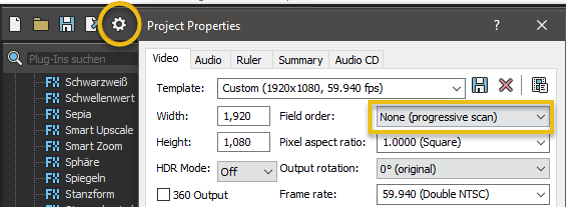
Solution:
- Switch from Vegas Pro to progressive scan in the project settings.
- Run the analysis again in Mercalli
-
Answer:
A Mercalli V6 SAL code can ONLY be used for activation on one PC. Activation can be deactivated at any time in About (i) of the program. This means that the code can be used again for activation on another PC, but never on 2 systems at the same time.
-
Answer:
Please note: Sometimes Mercalli, Heroglyph, VitaScene etc. can also install into host applications which are not part of the plug-in compatibility list. In the majority of cases it´s about previous versions of editing solutions, such as Adobe Premiere 6 Canopus Edius 3.x Pinnacle Liquid 6 Sony Vegas 5 and others and previous ... In those cases the use as plug-in is just impossible because these older generations or better their plug-in interfaces doesn´t provide needs which are required by the plug-in. The only possible remedy is to keep the nonlinear editing software (NLE) up-to-date and to use proDAD products as plug-in there. Reliable compatibility information we always offer on the each product website at www.prodad.com .
-
Answer:
A little Tool will list all protocols on your system. How to use: Start the little Tool (Link #1) and send us the .gz file. Problem: If the tool not starts, please install Microsoft NET 2.0 (Link #2). Note: Ideally you will send us your request by program-menu "Help", in case of problems send an email .... Then the installation and user protocol is also sent to us automatically as a zip file. You do not need to do anything else. By the way, the transferred data does not include any personal information.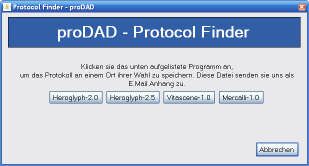
-
Answer:
This error typically occures in case of incomplete downloads. The one and only solution: try to download again. Ideally please use a Downloadmanager such as Getright or Flashget. Those tools can complete broken downloads until the file is dowloaded completely.
-
Answer:
+++ File already in use. Please close all open programs affected by this installation before continuing. (32) +++ Just close all running programs and restart the Setup again. If this not help, please restart your computer first. PS: Update your Program with the Service Pack (Link #1).Links:
-
Answer:
Adorage products available especially for Pinnacle Studio
1) Adorage Transitions for Studio 10.x and Studio 11.x
a) Description: Transitions-Plugin especially for Pinnacle Studio
b) Availability in demo mode at the Pinnacle Bonus-DVD or online [Link #1]
c) Included in delivery: the render module for the seamless integration in Studio (as Plugin) and 200 Effect settings
d) Unlock exclusive by Pinnacle (=Unlock means the remove of rendered logos in outputs)
e) Expandable optionally: up to 9000 more Effect settings in so-called Adorage "Effect Packages"
Expansions available: at www.prodad.com and at competent dealers
Required for Expansion: an already unlocked Plugin (see above point 1 d)
Note: once installed the effect settings of the Effect Package(s) are available in 1) as well as in 2) !
2) Adorage Video Effects for Studio 9.x and 10.x and Studio 11.x
a) Description: Video Effects-Plugin especially for Pinnacle Studio
b) Availability in demo mode at the Pinnacle Bonus-DVD or online [Link #2]
c) Included in delivery: the render module for the seamless integration in Studio (as Plugin) and 1300 Effect settings
d) Unlock exclusive by Pinnacle (=Unlock means the remove of rendered logos in outputs)
e) Expandable optionally: up to 9000 more Effect settings in so-called Adorage "Effect Packages"
Expansions available: at www.prodad.com and at competent dealers
Required for Expansion: an already unlocked Plugin (see above point 1 d)
Note: once installed the effect settings of the Effect Package(s) are available in 1) as well as in 2) !
General Information
1) and 2) are NOT included in the Adorage-All-Plugins-Collection nor in Effect Packages available at proDAD. Availability and Unlock ONLY as described above under 1a) and 1b) respectively 2 a) and 2b).
-
Answer:
Installation of the Adorage 10 trial version or an Adorage 10 Servicepack may affect existing installations of one or more older full version effect packages. It may happen that an installed full version will revert back into demo mode again. This is due to a change in the licensing system this situation can´t being avoided because we are merging 2 licensing systems overlapping by two generations in one only installation. The big advantage is, that you don´t need to register online anymore.
If this occurs, here are two ways to resolve the problem:
a) Un-install the whole Adorage installation using the Windows Start menu, Programs, proDAD/Deinstall Adorage-I. Then please re-install the purchased full versions of Adorage Effects packages as well as the earlier All-Plugins-Collection and also the service pack from the Download/Service section at www.prodad.com
b) If you plan to purchase Adorage 10, this will automatically convert your other Adorage packages into full versions again. This means you don´t have to uninstall your existing Adorage series and reinstall everything.
-
Answer:
Just create an effect in the Edius timeline by applying the icon to the timeline. Customize the effect settings.
Now drag the effect from the 'information' palette with holded left mouse and drop it in the window "effect" in the right side area.
Tip:
In case you need to sort in this preset into a specific Edius folder, please open the category before dragging the effects icon.
Then you might localize your effect settings more comfortable in future.
And yu also can create a proDAD favourite effects library within EDIUS.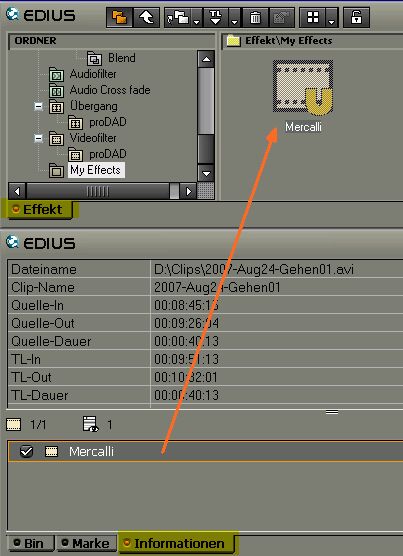
The arrow shows where the effects icon needs to be dropped. The result will be a new effect template.
-
Answer:
Install the Tool (Link #1).
After this, if not all effects listed install the effect volumes again.
And install the latest Service (Link #2).
-
Answer:
The Plug-in interface of Liquid got a few changings. Therefore we needed to modify the Adorage plugin.
Here you can download the working version for free:
Please install the Adorage-Service for Liquid Link #1.
-
Answer:
During the installation process only one Adorage plugin has been installed - due to maximum overview within the effectlist of your NLE.
This plugin finally shows the real effectlist.
How it works:
Just assign the Adorage-Plugin from the Transitions-list of your NLE between 2 scenes in the timeline - in the same way how you already know it from the NLE-own transitions.
In its options you may find a button such as "Options", "Custom" etc.
Klick it and the Adorage-Window appears and with it the extensive effectlist - depending on the number of installed effectpackages.
Some NLEs also offers the Transition-Options with a double click on the Plugin symbol which has bees assigned in the timeline.
Conclusion:
The Adorage options (here the effectlist) can be accessed in the same way, as the usual options or customizing possibilities of effects which came with your NLE.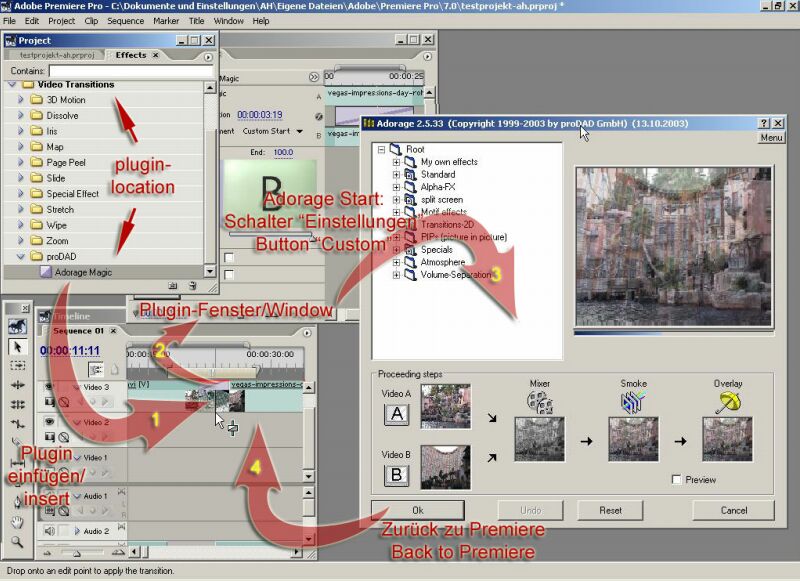
Function in Adobe Premiere PRO (and Elements)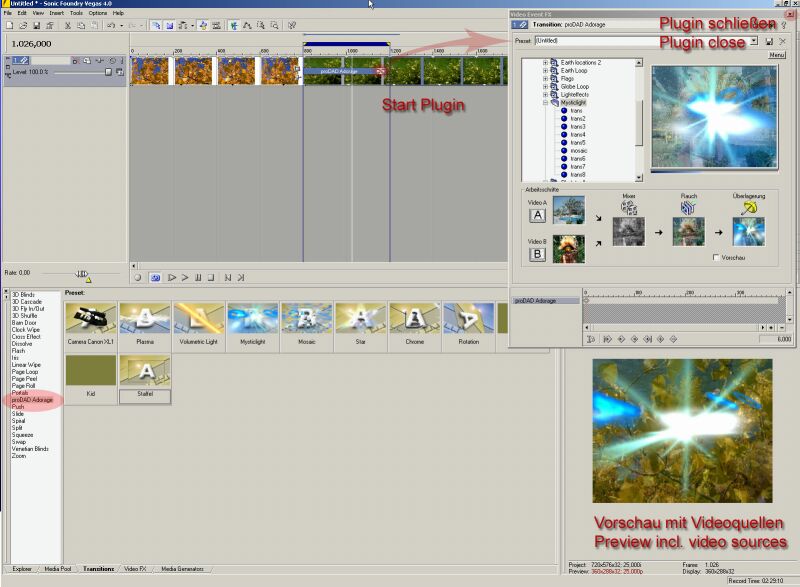
Function in SONY VEGAS & Movie Studio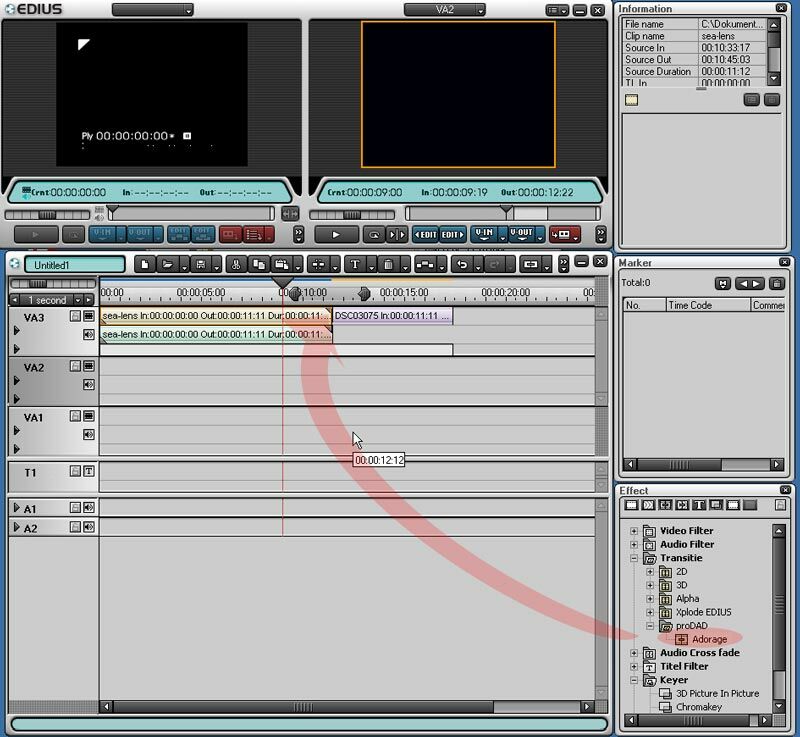
Plugin-assignment in Canopus Edius
Plugin-assignment in ULEAD Videostudio