Our Customer Care Center also provides information regarding online purchase, Order, Payment, Delivery, Customer service/login, Data protection and data security.
Important Questions (FAQ) Vitascene
-
Answer:
Please note: Sometimes Mercalli, Heroglyph, VitaScene etc. can also install into host applications which are not part of the plug-in compatibility list. In the majority of cases it´s about previous versions of editing solutions, such as Adobe Premiere 6 Canopus Edius 3.x Pinnacle Liquid 6 Sony Vegas 5 and others and previous ... In those cases the use as plug-in is just impossible because these older generations or better their plug-in interfaces doesn´t provide needs which are required by the plug-in. The only possible remedy is to keep the nonlinear editing software (NLE) up-to-date and to use proDAD products as plug-in there. Reliable compatibility information we always offer on the each product website at www.prodad.com .
-
Answer:
proDAD is well-known for its high standard of prompt service. That also goes for our response times to your emails. For us, it goes without saying that you, as our customer, are automatically a user of high-quality products – and thus naturally entitled to excellent service – at no extra charge of course. Unfortunately, communication channels sometimes obstruct our service. For instance, recipients of the Comcast service face difficulties in receiving any emails from proDAD at all. It is hard to understand, but nevertheless true that proDAD emails do not get through unless the subscriber deactivates the SPAM filter in the Comcast account settings of his/her email account. A troublesome consequence of this situation is the failure of emails containing final license keys for full software versions to reach their intended recipients. We also regret that download links to demo-versions cannot be sent. Quite clearly, this is a problem that we at proDAD ourselves cannot resolve. Our many enquiries to Comcast have come to nothing and it therefore appears wishful thinking to expect them to eliminate the problem... All we can do is recommend that customers check their Comcast account settings to allow trouble-free communication with proDAD. If necessary, temporarily deactivating the SPAM filter will help.
-
Answer:
Please have a look at following Links with several possible issues and ways for remedy:
-
Answer:
The link you try to use is errorneous or incomplete used for download. Sometimes particularly long links are divided across two lines in an e-mail program - this means that clicking on the link will not always allow the user to navigate to the correct Website. To ensure that the download page can be accessed correctly, please highlight the entire link with your mouse, right click, and then select "Copy". Instead of using your mouse, you can also copy the link by pressing "CTRL" + "C", and then paste the link by pressing "CTRL" + "V" (Windows) and "Command" + "c" and "Command" + "v" for Macintosh. Make sure that the link does not contain any line breaks. Then paste the entire link into the address bar of your Web browser and press enter.
-
Answer:
1) The registration for products without built-in registration function can be settled here:
Adorage productline: www.prodad.de
2) The registration of products with built-in registration function can be settled as following
- In Heroglyph products: menu "help", "Registration"
- In VitaScene products: menu "help", "Registration"
- In Mercalli products: "Registration" button
The obligatory registration number can be found here:
- Download purchase: In the license information/download link email
- Box-producrt purchase: sticker inside box or on the CD/DVD papertray
Please do not modify the created registration-email or its subject or the recipient address.
This guarantees a fast processing of your registration.
Please note:
The registration email will be created through your system email client (e. g. Outlook or Thunderbord etc.)
Possibly you need to finally send the email by using the email clients 'send email(s)' function.
Due to privacy reasons we´re not just transmitting the data directly because we´ld like to give you the possibility to see which data you´re transmitting with the registration - sounds a little bit difficultier but provides max. transparency for our customers which is our priority.
If your editing PC doesn´t have internet access:
In the registration form you also can choose the option
'Print registration form' or
'Process registration application form as text (file)'
The printed application you can send us by fax or postal mail.
The text file also can be transferred by memory stick to an internet connected PC to send the email to info@prodad.de .
General notes:
- Demoversions generally can´t being registered because they don´t include whether a registration code nor a registration function.
- Products especially for Pinnacle Studio needs to be registered/activated differently, for information for each product see link below.
-
Answer:
Solutions for Adobe CS4, Premiere 4.1
With the release of Premiere 4.1 Adobe is bringing back the 3rd party plugin functionality which users know from earlier Premiere versions. Also proDAD plugins for Premiere can be used comfortable and various again. Very important:
it´s reuired to always use Premiere 4.1 in combination with the latest Servicepacks of each installed proDAD product.
Adorage 3.0.58 (video effect and transition plugin)
Status: Use possible without problems in Premiere 4.1 and the latest servicepack
Heroglyph 2.6.29 (video effect plugin)
Status: Use possible without problems in Premiere 4.1 and the latest servicepack
VitaScene 1.0.43 (video effect and transition plugin)
Status: Use possible without problems in Premiere 4.1 and the latest servicepack
Mercalli 1.0.16 (video effect plugin)
Status: Use possible without problems in Premiere 4.1 and the latest servicepack
Additional recommendations:
In Premiere make sure that the settings of the used videoclip are EXACTLY according to the settings of the used sequence. This is the only guarantee for the best quality in stabilization. In this context please check the videoclip’s format (height x width in pixel), the aspect ratio, as well as the field order setting. In addition please note that for a best possible stabilization the videoclip’s field order setting needs to be also defined manually in Mercalli.---
Following information are valid for Premiere 4.0.1
Adorage 3.0.56 - Transition: working use and correct rendering
Limitation 1: Preview only Video A or Video B.
Limitation 2: Preview for 16:9 Video distorted.
Adorage 3.0.56 - Filter: working use and correct rendering
Limitation 1: Preview only possible with untrimmed clips, else black.
Limitation 2: Preview for 16:9 Video distorted.
Heroglyph 2.6.28 - Filter use: working use and correct rendering
Limitation 1: Preview only possible with untrimmed clips, else black.
Limitation 2: Preview for 16:9 Video distorted.
Heroglyph 2.6.28 - Importer use: working use and correct rendering
Limitation 1: No source video preview available
Limitation 2: Title can´t being created within Premiere. Needs to be created with Heroglyph standalone version and imported.
Vitascene 1.0.39 - Transition: working use and correct rendering
Limitation 1: Preview only possible with untrimmed clips, else black.
Limitation 2: Preview for 16:9 Video distorted.
Vitascene 1.0.39 - Filter: working use and correct rendering
Limitation 1: Preview only possible with untrimmed clips, else black.
Limitation 2: Preview for 16:9 Video distorted.
Mercalli 1.0.15: working use and correct rendering
Limitation 1: Can be used only on untrimmed clips.
Limitation 2: The automatic field-order detection (Interlace) is impossible, therefore 'Video-Format' needs to be set manually to avoid wrong or damaged stabilisation results.
Please note:
1. The above mentioned limitations are existant only in the above mentioned Version of Premiere CS 4. Earlier Versions of Premiere 4 doesn´t have these limitations.
2. The above mentioned limitations des not affect the final rendering!
3. Those limitations are always possible due to plugin interface changings or optimisations of any editing software.
4. The developments of both manufacturers are continiously working on solutions and updates.
5. In case of existant technical framework and therefore proDAD can independently create solutions, these optimisations will be integrated in the each free Servicepacks (Link see bottom).Links:
-
Answer:
The latest proDAD products are also compatible with Windows 7. But the "Desktop Composition" of Windows 7 might produce problems regarding user interfaces. This depends on the used system in combination with the graphics card and also occurs with some products of other manufacturers. Therefore we recommend to deactivate the "Desktop Composition" mode in general. How to deactivate the Windows 'Desktop Composition' mode: 1. Open Windows Explorer with Windows-Key + 'E' 2. Right click Computer > Properties 3. Advanced System Settings 4. Under Performance click Settings 5. Untick (Disable) Enable Desktop Composition 6. Apply The compatibility of programs with Windows 7 should be increased now and the system speed is a bit optimized.
-
Answer:
General information:
On some systems, the CPU (Central Processing Unit), located on the motherboard, is responsible for general graphic/video processing. If no graphics card is installed, all the rendering of graphics or video, must be done by the CPU.
On a system with a modern graphics board installed, the GPU (Graphic Processing Unit) assumes the processing load for much of the specialized graphic operations. A GPU is located on the graphic card and acts as a co-processor, along with the CPU.As a general rule, the speed and effectiveness of a GPU is usually dependent on its age. Modern graphic boards that include newer GPU's, normally perform many times faster than older graphic boards.
To evaluate the processor load "Process Explorer v10.21" has been used.
In the examples below, we used VitaScene (preset #47) to compare performance
Image #1
The Green Line represents the total CPU usage. The red line represents the necessary "kernel" processing requirements. The difference between the green line and the red is the actual demands that the application, in this case VitaScene, is making on the CPU
This a modern system with an installed graphics board. Notice the very low CPU/GPU processor load. Because modern GPU's are much more effcient in their specialized processing, this allows the CPU to be much more efficient. As a result, the overall speed and efficiency of the system is enhanced dramatically.
Image #2
This is an older system with an older graphics card. Because there is no GPU to take up the load, the "kernel" processing, as well as the application processing are pushing the CPU up to 50 percent of capactiy.
This means:VitaScene can be used on older graphic boards which are compatible with DirectX 9c (just check with the Check-program in the bottom link). But with older technology, a performance loss must be expected.But even this loss in performance, from an older graphics card, will never be as high as loss in performance that comes from using CPU-rendering only.Remedy in terms of maximum speed and performance:Use an up-to-date graphic board. We suggest that ideally, a PCI-Express board will provide the best performance.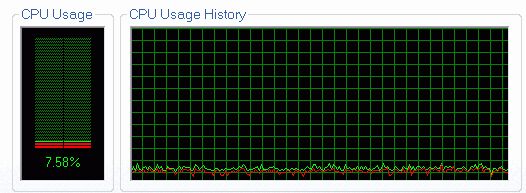
Very low CPU/GPU processor load using a up-to-date graphic board in a modern Multimedia-System.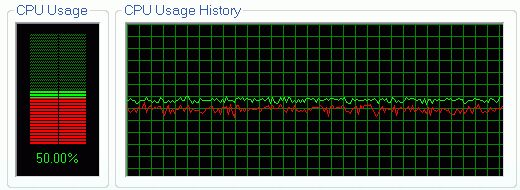
Very high CPU/GPU processor load using an obsolete poor graphic board in a typical Office-PC.
-
Answer:
Backup your current BIOS Settings.
Now in the BIOS modify the value for "non local video memory"* resp. "shared memory"* to 256 MB or higher.
Attention:
(*) Depending on your used BIOS this values naming can be different. For damages due to improper modifications proDAD GmbH can´t assume liability.
Possible names of the value:
- AGP Apature
-
Answer:
In most cases the reason for this problem is a tool called"Replay Converter".
Uninstall the tool first and try again.
If this doesn´t help, please roll back your system
If this not helps, roll back your system prior to the "Replay Converter" installation moment.
-
Answer:
Hallo Herr Schmid,
vielen Dank. Es funktioniert.
Guter Service.
Michael Ewen
-
Answer:
Hat super funktioniert, toller Support.
Herzlichen Dank
Alfred Plotzer
-
Answer:
Hallo Herr Schmid,
ich habe mir Freitag ReSpeedr gekauft und am Wochenende ausgiebig getestet....wow, alle Achtung, die Ergebnisse sind 1A. V.a. bei Kameraaufnahmen, die ich aus der Hand gefilmt habe und bisher nicht verwenden konnte, weil die Bewegungen zu schnell und verwackelt waren, haben sich sehr geschmeidige Szenen daraus machen lassen. Eine Szene war im Wald - mit vielen sich im Wind bewegenden Blättern - und hier gibt
es mit der Optical Flow Methode kaum Geisterbilder. I'm impressed!
Herzliche Grüße Richard Hiebinger
-
Answer:
Sehr geehrte Damen und Herren,
besten Dank für Ihr attraktives Angebot für die Aufrüstung und Erweiterung unserer Plugins.
Sie machen wirklich tolle Tools, die uns im Alltag der Videobearbeitung und bei verschiedenen Problemlösungen hervorragende Unterstützung bieten.
Beste Grüße nach Baden-Württemberg!
Ihre CONFERTIS AG
-
Answer:
Hallo H. Schmid,
besten Dank für den umgehenden Service.
Das war wieder einmal S P I T Z E !!
Gruß Bernd Ochs
-
Answer:
Hallo Herr Schmid,
Sie haben Recht. Vielen Dank für Ihre aufschlußreiche telefonische Beratung und die Zusendung der individuellen Plug-in-Lösungen für MVPX. Sie haben mir sehr geholfen. Es ist schön zu wissen, dass es bei proDAD so einen Ansprechpartner wie Sie gibt.
Beste Grüße aus Halle (Saale)
Hans Peter Krüger
-
Answer:
The interfaces of current video editing programs unfortunately do not permit the plug-in conversion of programs such as Mercalli at this time. Therefore, proDAD ReSpeedr is currently "only" available as a standalone (independent) solution. However, this solution makes no compromises regarding performance and results. As soon as the producers of the video editing programs optimize their plug-in interface to a point where results such as the ones achieved by the ReSpeedr versions can be obtained, we will also launch the plug-in conversion of ReSpeedr.
We thank you for your understanding.
Up-to-date extensions of proDAD ReSpeedr are available on Facebook at proDAD or just register for our Newsletter. This also contains all the most important news.
-
Answer:
Lieber Herr Schmid,
die Zip-Datei ist eingegangen. Vielen Dank für Ihre Bemühungen, es war ein Service erster Klasse. Ich wünsche Ihnen ein schönen Tag und verabschiede mich mit den besten Grüßen aus Innsbruck.
Rudolf Schwab
-
Answer:
Hallo Herr Schmid,
hätte nicht mit einer so schnellen und umfangreichen Info gerechnet.
Hat mir sehr geholfen. Programm läuft inzwischen bestens.
Leider kann ich bei Ihnen ja keine Bewertung abgeben sonst ( ***** von 5)
!!!
Nochmal Dankeschön für die tolle Betreuung. ;-)))
MfG Mikloweit Engelbert
-
Answer:
Hallo Herr Schmid,
vielen Dank für die schnelle Hilfe - wenn nur andere Supports auch so kompetent und schnell wären!
Liebe Grüsse
Rolf Grossmann