Ideally you will send us your request by program-menu "Help",
in case of problems send an email ....
Then the installation and user protocol is also sent to us
automatically as a zip file. You do not need to do anything
else.
By the way, the transferred data does not include any personal
information.
Customer Feedback
We at proDAD are happy to answer any questions you may have about our program.
-
Answer:
Due to some limitations of Premiere´s Plugin-Interface please avoid following items:
- Don´t use slow / fast motion effects for clips which needs to be processed by Mercalli.
- If the clip is processed also by other effects, please make sure that Mercalli is always on top of the stack so it´s the first process.
- Don´t use Transitions in videos which needs to be stabilized
-
Answer:
Due to an internal error, Liquid delivers random wrong video frames.
In this case the 'V' sign will be shown. Mercalli discontinue the analysis process to avoid further errors.
In those cases it might be helpful just to move the Timeline-Cursor within the timeline clip.
Then the analysis can be triggered again in the Mercally window.
Notice:
Remove the transitions on this clip!
This trick works if the background-rendering is off.
See also Link to the NTSC info.
Information: the above problem appears with several Matrox graphics boards (RTX).
With Mercalli 1.0.9 the issue has been solved.
-
Answer:
+++ File already in use. Please close all open programs affected by this installation before continuing. (32) +++ Just close all running programs and restart the Setup again. If this not help, please restart your computer first. PS: Update your Program with the Service Pack (Link #1).Links:
-
Answer:
proDAD products available especially for Pinnacle Studio
1) Heroglyph 1.0 for Studio 9.x
a) Description: Heroglyph Version 1 especially and only for Pinnacle Studio
b) Availability in demo mode at the Pinnacle Bonus-DVD
c) Included in delivery: the render module for the seamless integration in Studio (as Plugin) and the usual templates
d) Unlock exclusive by Pinnacle (=Unlock means the remove of rendered logos in outputs)
e) Expandable optionally: with Heroglyph Creative Pack #1 and the free Service Pack [Link #2]
Expansions available: at www.prodad.com and at competent dealers
Required for Expansion: an already unlocked Plugin (see above point 1d)
2) Heroglyph 2.0 for Studio 9.x
a) Description: Heroglyph Version 2 especially and only for Pinnacle Studio
b) Availability in demo mode at the Pinnacle Bonus-DVD
c) Included in delivery: the render module for the seamless integration in Studio (as Plugin) and the usual templates
d) Unlock exclusive by Pinnacle (=Unlock means the remove of rendered logos in outputs)
e) Expandable optionally: with Heroglyph Creative Pack #1 and the free Service Pack [Link #2]
Expansions available: at www.prodad.com and at competent dealers
Required for Expansion: an already unlocked Plugin (see above point 2d)
3) Heroglyph 2.5 / 2.6 for Studio 10.x + 11.x
a) Description: Heroglyph Version 2.6 especially and only for Pinnacle Studio
b) Availability in demo mode at the Pinnacle Bonus-DVD or online [Link #1]
c) Included in delivery: the render module for the seamless integration in Studio (as Plugin) and the usual templates
d) Unlock exclusive by Pinnacle (=Unlock means the remove of rendered logos in outputs)
e) Expandable optionally: with Heroglyph Creative Pack #1 and Heroglyph Creative Pack #2 and Training Package 1 and the free Service Pack [Link #2]
Expansions available: at www.prodad.com and at competent dealers
Required for Expansion: an already unlocked Plugin (see above point 3d)
General Information
The above products for Studio are exactly the same as the products available at proDAD or its dealers excepting the fact that no other plug-ins are included for other NLEs and also no Standalone version. These licenses only allow the use within Pinnacle Studio. If needed the license available at proDAD or dealers needs to be sold separately.
Heroglyph RAPID is generally NOT available for Pinnacle Studio.
-
Answer:
This occurs mainly in "Heroglyph for Pinnacle Studio" and is almost misunderstood.
Heroglyph for Pinnacle Studio can only be used as a plug-in for Pinnacle Studio.
If now the standalone version is in use it is just not licensed.
Versions:
+ Heroglyph 2.0 + Studio 9.x
->> Heroglyph 2.0 works with all Studio 9.x versions. You should install the Service Pack (.link 1.) for Heroglyph 2.0
+ Heroglyph 2.5 + Studio 10.x + 11.x
->> Heroglyph 2.5 works will both Studio 10.5 and all versions of Studio 11. You should install the Service Pack (.link 1.) for Heroglyph 2.5
Note:
The Heroglyph plug-in can only be used with Pinnacle Studio.
After installation of the licensed version, the Studio plug-in of Heroglyph is accessed from the "Video Effects" panel in Studio.
The plug-in is fully integrated into Studio and allows the use of Heroglyph directly from within the Studio program.
If you wish to run Heroglyph as a stand-alone program or as a plug-in in other programs, you will need to buy a separate license at proDAD or from an authorized dealer.
-
Answer:
Please download the proper Service Pack [Link #1] for your Heroglyph Version.
Double-click the file to execute the installation.
Important:
Before you start the installation, please close any Heroglyph using programs (for example NLEs) or Heroglyph.
Heroglyph on other systems:
Please select the Heroglyph Service Pack using right mouse and "save target as ...".
After download, copy this file to your target machine/system and execute it as described above.
-
Answer:
Just create an effect in the Edius timeline by applying the icon to the timeline. Customize the effect settings.
Now drag the effect from the 'information' palette with holded left mouse and drop it in the window "effect" in the right side area.
Tip:
In case you need to sort in this preset into a specific Edius folder, please open the category before dragging the effects icon.
Then you might localize your effect settings more comfortable in future.
And yu also can create a proDAD favourite effects library within EDIUS.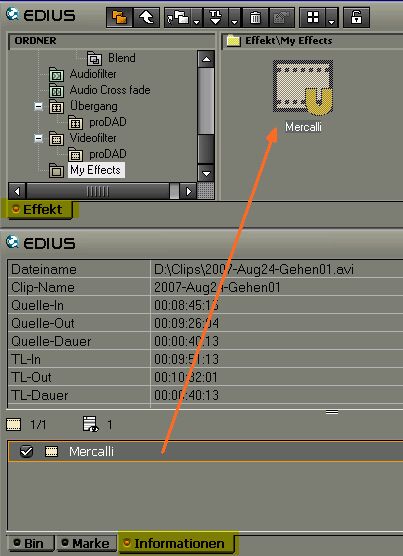
The arrow shows where the effects icon needs to be dropped. The result will be a new effect template.
-
Answer:
In most cases the reason for this problem is a tool called"Replay Converter".
Uninstall the tool first and try again.
If this doesn´t help, please roll back your system
If this not helps, roll back your system prior to the "Replay Converter" installation moment.
-
Answer:
Just have a look here please: (Link #1) below
(-->> bottom yellow and green box)
As described, you don´t need to unlock/activate/register or anything the purchased package.
Instead please make sure that your Transition and Videoeffects (description in the both top grey boxes) plugin has been unlocked at Pinnacle.
Further to this also our product sites (Please click the Pinnacle Studio Link left side on our website) keep interesting information about unlocking/use/purchase etc.Links:
-
Answer:
Laden sie das zu ihrer Heroglyph-Version passende ServicePack herunter [Link #1]. Starten sie es mittels Doppelklick, und folgen sie den Anweisungen.
Wichtig:
Zuvor müssen laufende Programme, die Heroglyph nutzen und auch Heroglyph selbst geschlossen werden.
Auf andere Rechner übertragen:
ServicePack zum Download mit rechter Maustaste anwählen und mittels "speichern unter" sichern.
Auf Zielrechner kopieren und mittels Doppelklick starten.