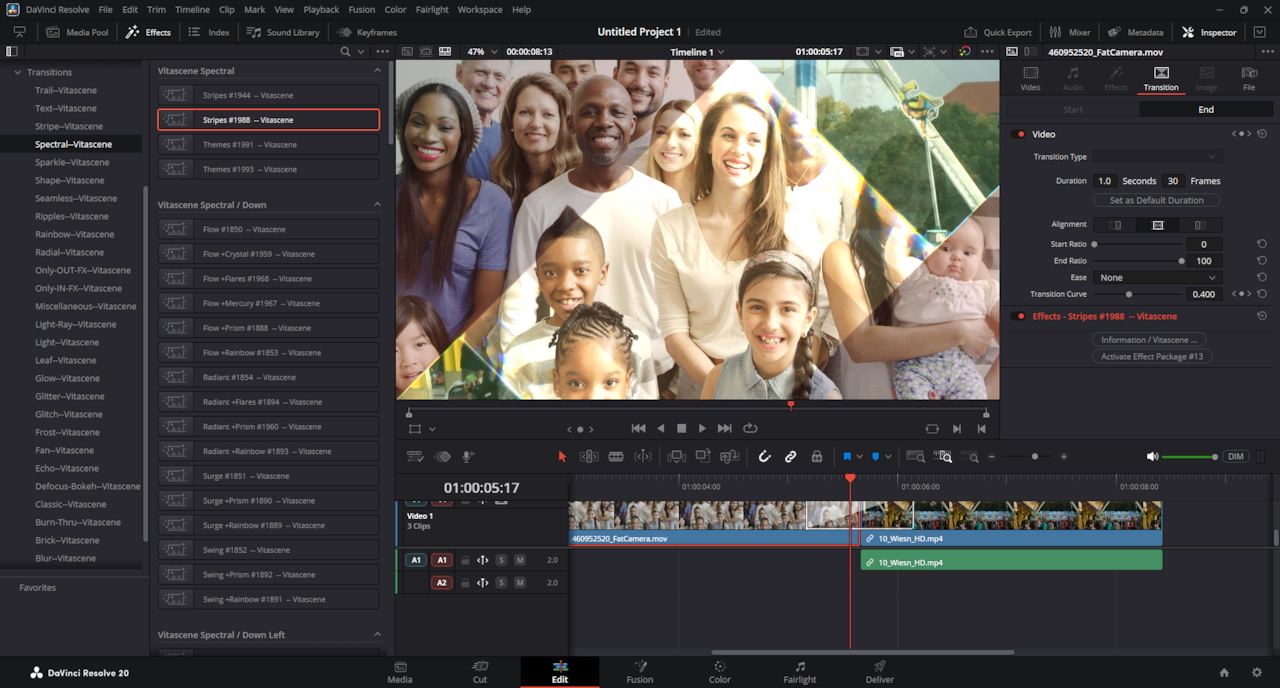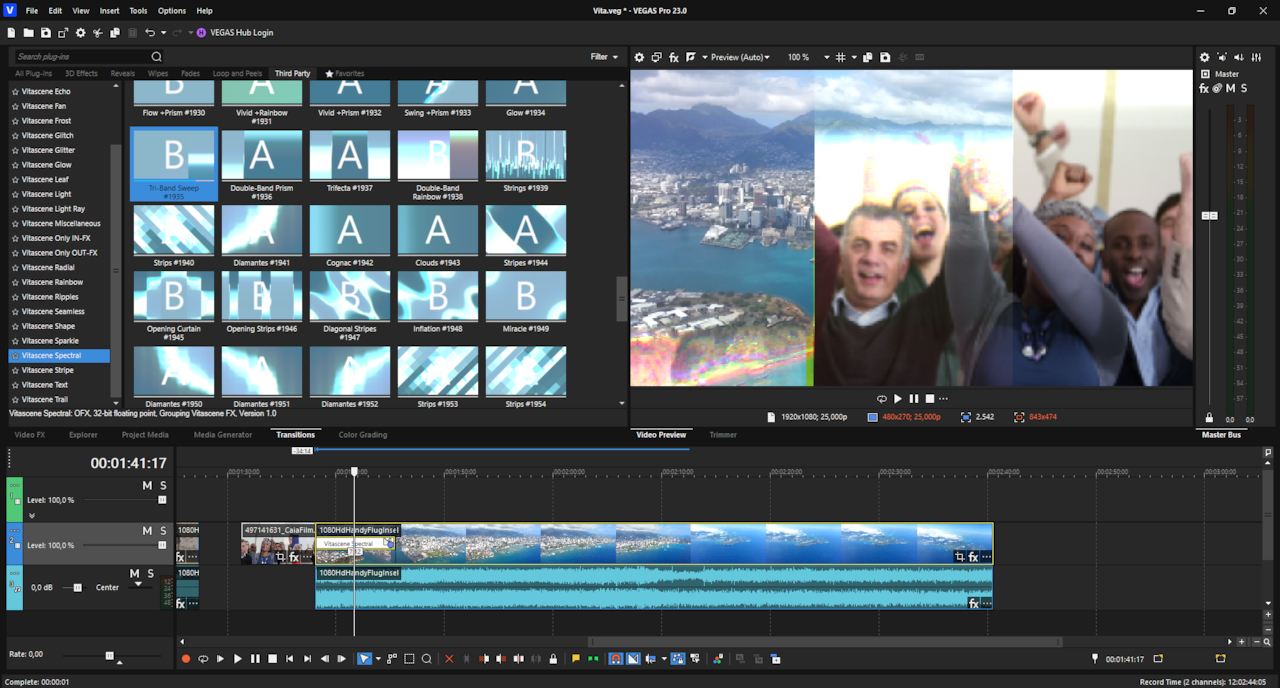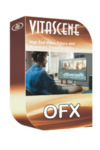proDAD VitaScene V5 PRO - 1,700以上のプロフェッショナルなトランジションエフェクトとビデオフィルター - 高品質なエフェクトの最も包括的で汎用性の高いコレクション-。
VitaScene V5 PRO
proDAD VitaScene V5の最新バージョンは、ビデオエディターやデジタルアーティストのクリエイティブな可能性を大幅に拡大します。現在は1,700を超えるエフェクトテンプレートを含み、その中には300の新しいグリッチエフェクトも含まれているため、VitaScene V5はハイエンドなビデオフィルタとトランジションエフェクトの包括的で多機能なコレクションとなっています。
Vitasceneバージョン5のハイライト:
視覚的な中断を模倣するグリッチエフェクトは、ユーザーがプロジェクトに独自の美学的なタッチを加えることを可能にします。これらのエフェクトは、急激な画像の変化、ピクセレーション、色の歪み、デジタルノイズ、フレームのスキップなど、さまざまな形をとることができます。これらはビデオに特異な視覚的魅力を与え、無秩序、混沌、またはレトロデジタルの美学の雰囲気を作り出します。
proDAD VitaScene V5の追加機能には、極めて多機能なエフェクトテンプレートが含まれます: サブトルなシームレスなトランジション(ワイプ、ズーム、ワープ、ストレッチ、パノラミックなど)から、魅力的なフィルター(光のアクセントや反射など)、水彩画やチルトシフトのようなルックスまで。Vitasceneは、革新的なGPUレンダリングのおかげで、これらすべてをリアルタイムで、そして編集プログラム内のプラグインアプリケーションとして直接、数ステップで実現します。
非常に効率的なアルゴリズムにより、ビデオフィルターは古いまたは成功しなかったレコーディングのビデオ品質を改善することさえ可能にします。これらは、マウスを数回クリックするだけで、最短時間でコントラスト、明るさ、鮮明さ、色を自動的に最適化します - 必要に応じてキーフレームも使用します。
proDADのトランジションとVitaSceneのビデオフィルターは、ビデオ素材に対してだけでなく、テキストオーバーレイやグラフィックスにも印象的なエフェクトとアニメーションを作り出すことができます。そして、一番いい点は、これをプログラミングの手間をかけずに、マウスを数回クリックするだけで実現できるということです。
VitaSceneは、広範なハードウェアサポートを利用しており、これにより非常に強力で高速なものとなっています。これにより、Grass Valley、Adobe、Blackmagic Design、Corel、Cyberlink、Pinnacle、MAGIX Video Deluxe, Pro X、またはMAGIX VEGASの編集ソリューションを使用している場合でも、効率的なポストプロダクションを保証します。
これらの編集ソリューションでは、Vitascene V5はワークフローに直接統合されたプラグインとして最適に機能します。
Vitascene V5の無料トライアル版を今すぐ試してみてください!
ビデオ


Vitascene V5 Effects Templates
Glitch Transitions, Seamless Transitions & Videoimprovement Filters
機能
1,700以上のビデオフィルターとトランジションエフェクト
テキストとグラフィックスのアニメーションにも理想的
8K以上をサポート
豊富なエフェクトテンプレート
キーフレームで制御可能
効果的なGPUアクセラレーション
ピクチャ | すべての画像 以下の写真
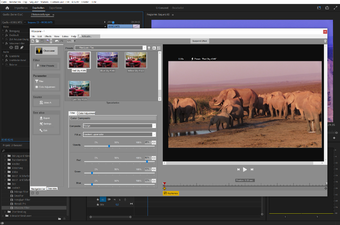
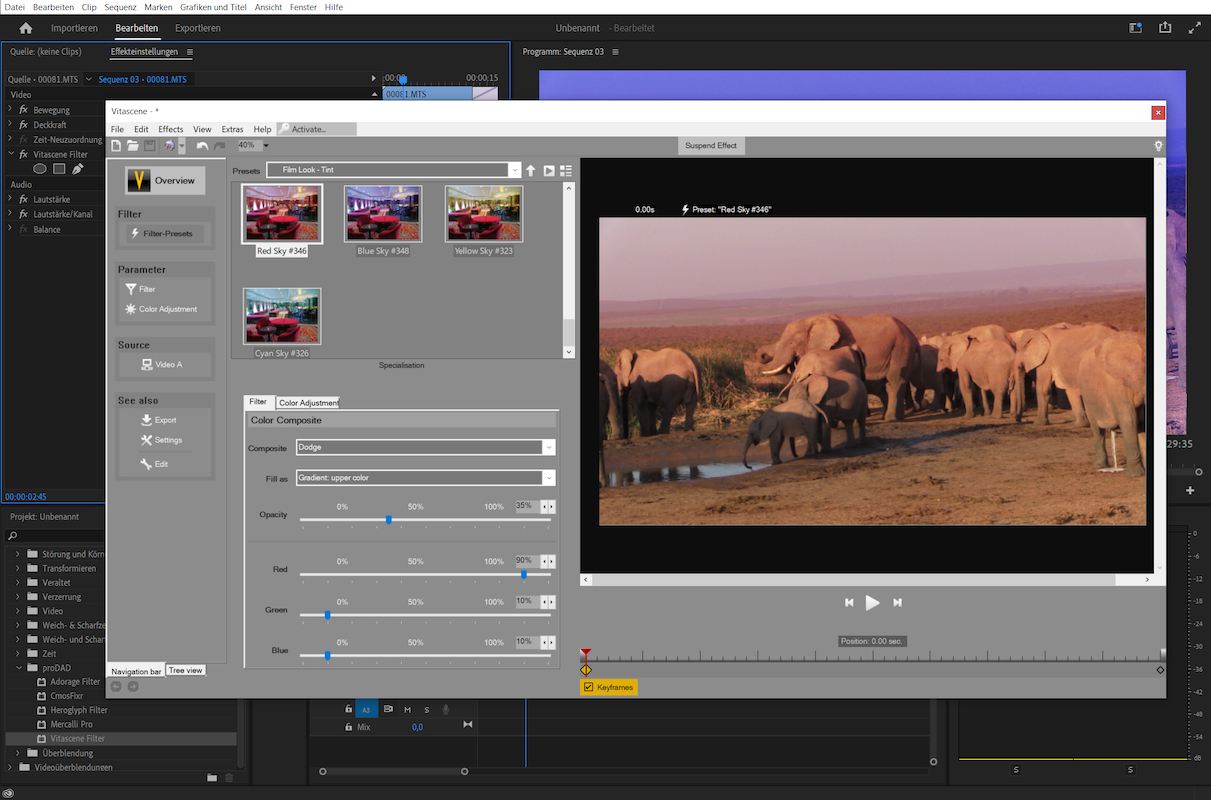
Vitascene Premiere Filter Plugin
Vitascene Filter Anwendung in Adobe Premiere
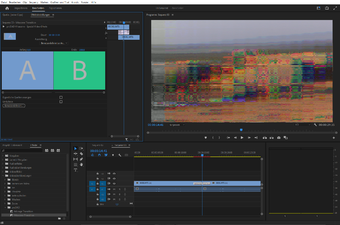
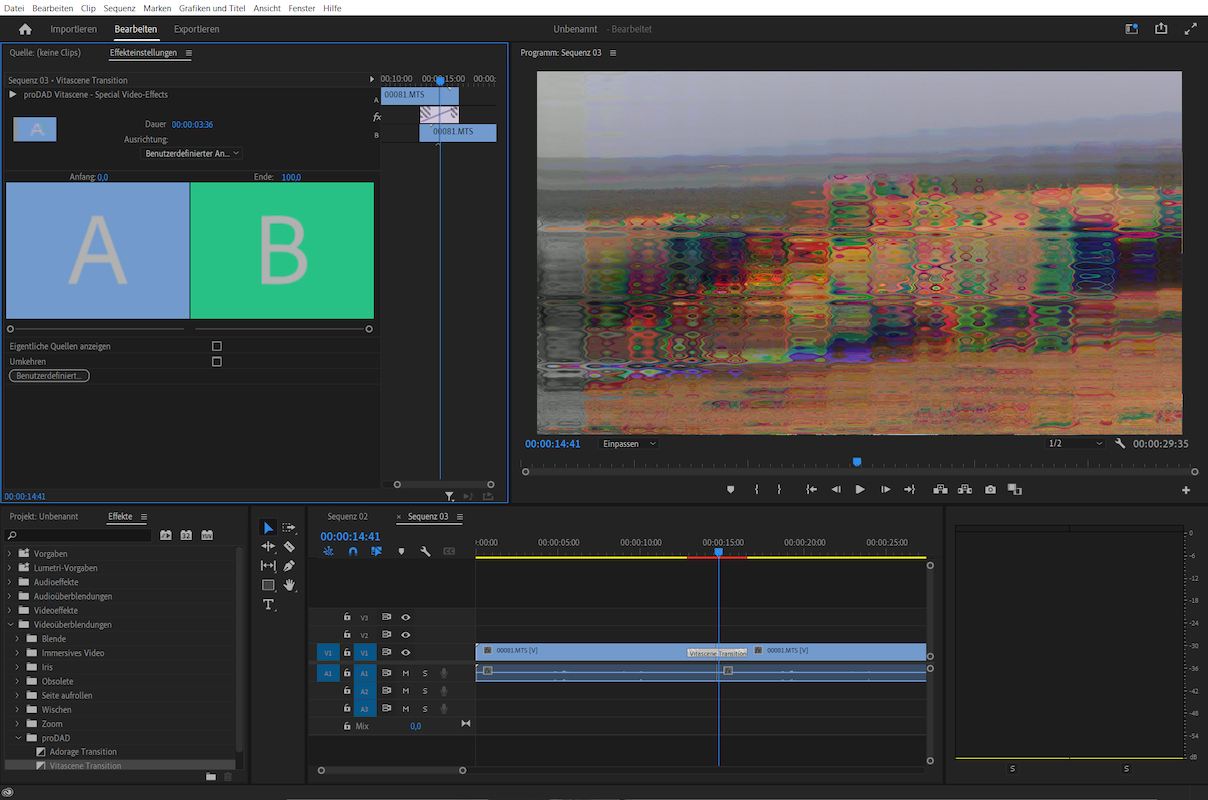
Vitascene Premiere Transition Plugin
Vitascene Transition Plugin Anwendung in Premiere
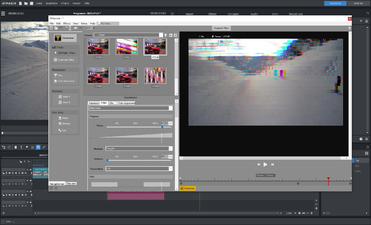
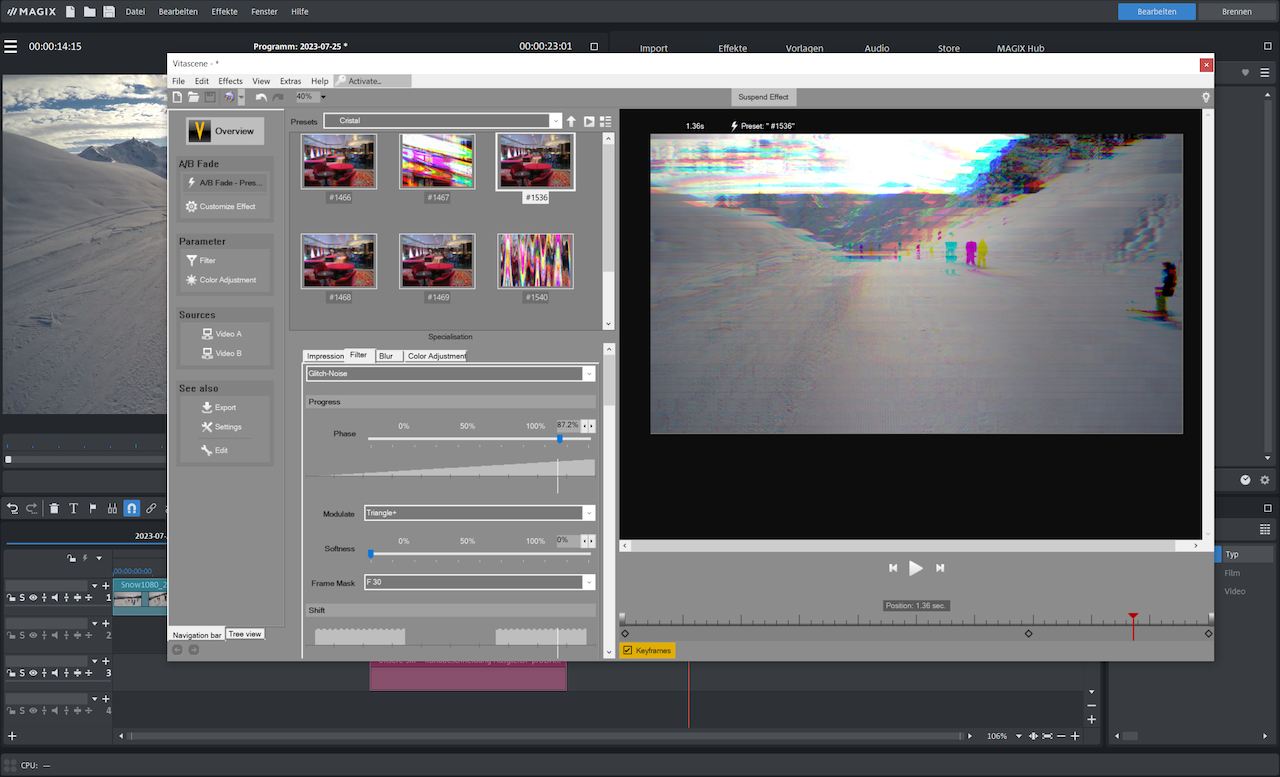
Vitascene Transition Plugin in Magix Pro X
Glitch Template Vitascene V5 in Magix Pro X (Video Deluxe)
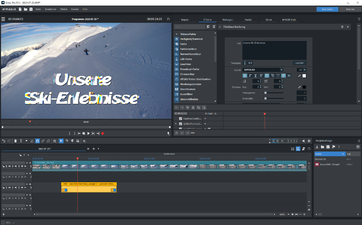
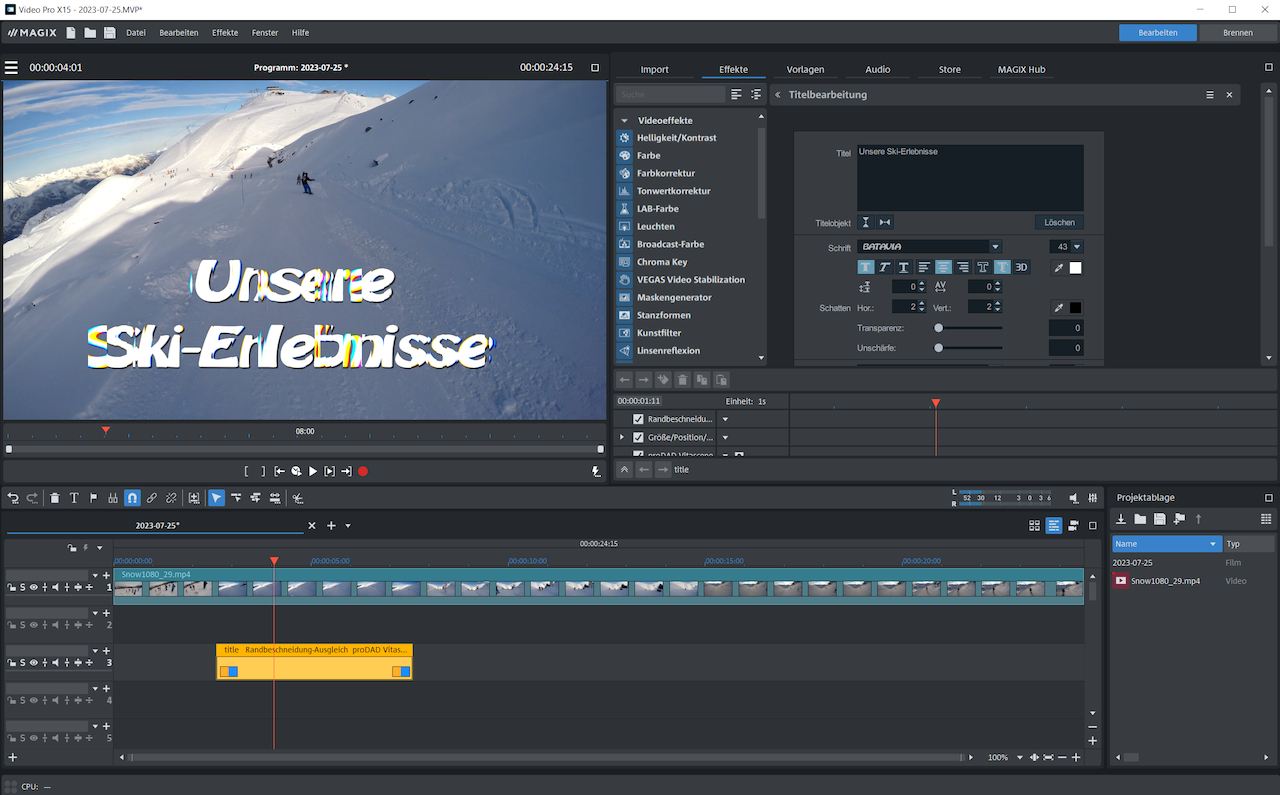
Vitascene Title Effect
Vitascene Titleeffect Template in Magix Pro X (Vidfeo Deluxe)
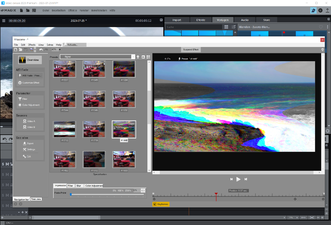
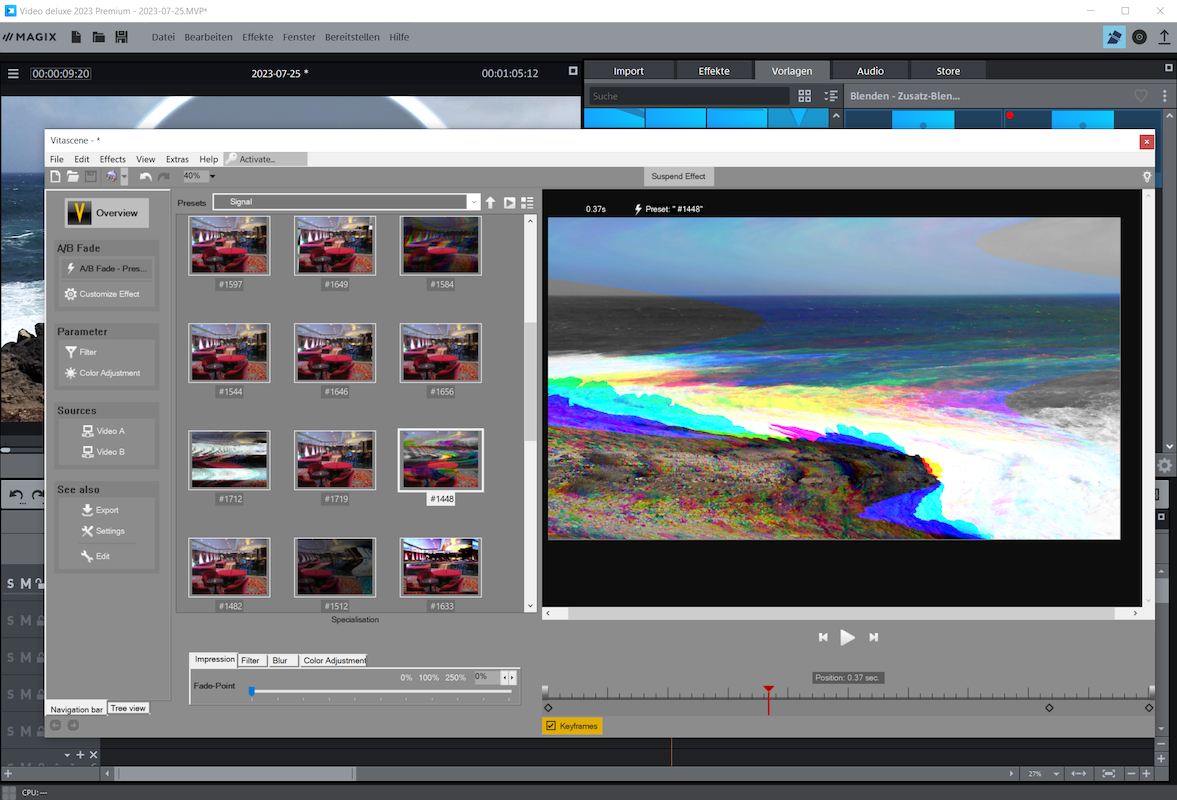
Vitascene Transition Templates in Magix Pro X
Glitch Transition Template Samples by Vitascene in Magix Pro X

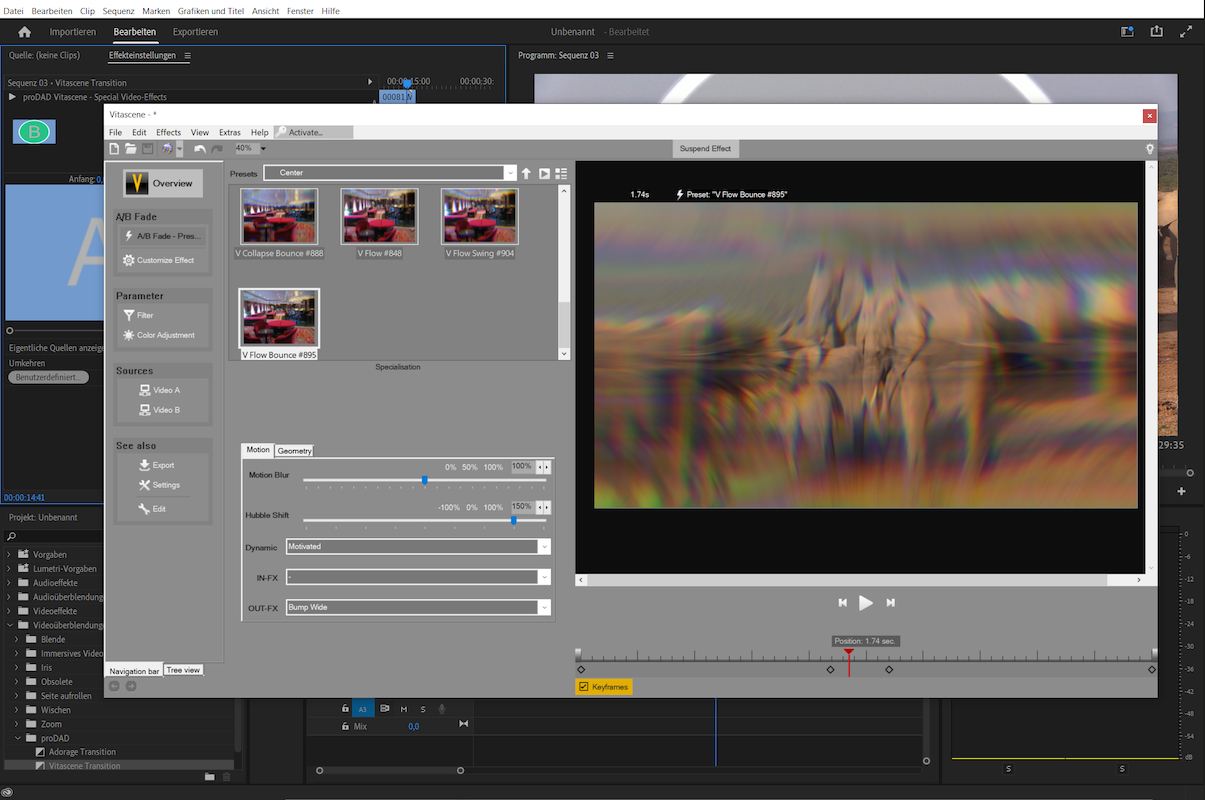
Adobe Plugin
Vitascene V5 Glitch Transition in Adobe Premiere
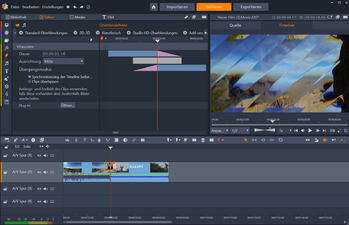
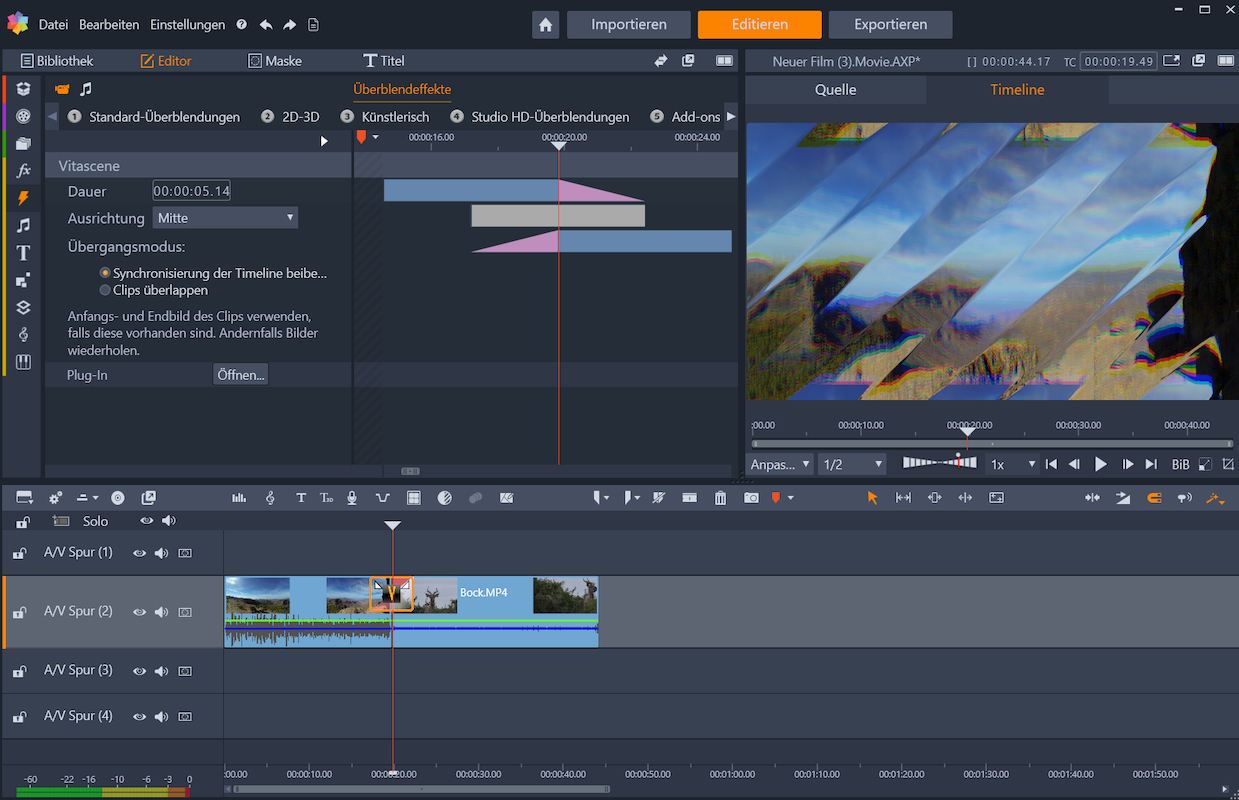
Pinnacle Studio Vitascene Transition
Vitascene Transition Template sample in Pinnacle Studio
Vitascene Plugin Templates List
Subgroup of Effect templates in VItascene for use in video editing software
さらに詳しい情報
- バージョン比較
- システム要件
| Plug-Ins und Features | VitaScene V5 PRO | VitaScene V5 LE** | VitaScene V4 PRO | VitaScene V4 LE | VitaScene V3 LE | VitaScene V3 PRO |
| Number of effects | over 1700 | over 320 | over 1400 | over 220 | over 100 | over 700 |
| Seamless Transitions | all | few | all | few | no | no |
| Seamless transition wipes | all | few | all | few | no | no |
| Seamless transition spins | all | few | all | few | no | no |
| Seamless transition zooms | all | few | all | few | no | no |
| Seamless transition perspective wipes | all | few | all | few | no | no |
| Seamless transition warps | all | few | all | few | no | no |
| Seamless transition stretch | all | few | all | few | no | no |
| Seamless transition vibrations | all | few | all | few | no | no |
| Seamless transition panoramics | all | few | all | few | no | no |
| Seamless transition elastics | all | few | all | few | no | no |
| Seamless transition perspective kaleidoscopes | all | few | all | few | no | no |
| Seamless transition camera | all | few | all | few | no | no |
| Seamless in/out effects wipe,stretch, spin,fade,blur, defocus, bokeh, miscellaneous | all | few | all | few | no | no |
| Pinnacle Studio Plug-In | yes | yes | yes | yes | no | no |
| MAGIX Plug-In | yes | yes | yes | yes | no | yes |
| Adobe Plug-In | yes | yes | yes | yes | yes | yes |
| MAGIX VEGAS Plug-In (OFX) | yes | yes | yes | yes | yes | yes |
| Avid Plug-In | yes | yes | yes | yes | yes | yes |
| Corel Plug-In | yes | yes | yes | yes | yes | yes |
| Grass Valley EDIUS Plug-In | yes | yes | yes | yes | yes | yes |
| DaVinci Resolve Plug-In (OFX) | yes | yes | yes | yes | no | no |
| Cyberlink plugin | yes | yes |
Windows 64ビット Vista、Win7、Win8、Win8.1、Win10、Win11、2GBのメインメモリ、推奨:i7-cpu、6GBのメインメモリ。
8Kのような高解像度を使用するには、対応する高品質のグラフィックカードが必要です。